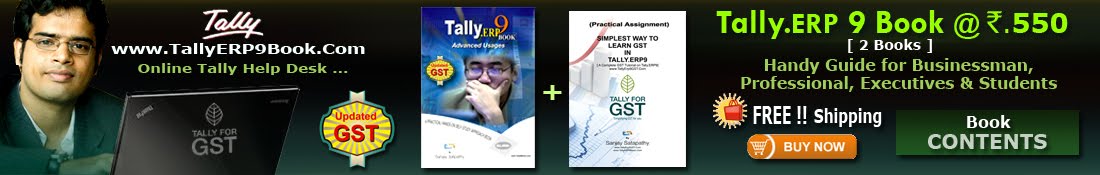How to account Interest and Penalties on FBT in Tally.ERP 9?




The Interest and Penalties can be accounted accordingly in Tally.ERP 9 and an FBT challan can be raised.
In the event of a failure to pay advance tax for any quarter or any payment made less than the prescribed rate of 30% of the value of fringe benefits, interest @ 1% on the shortfall will be levied for each or part of the month for which such shortfall continues.
1) Create an Interest Ledger account under the Indirect Expense Group.
2) Go to Gateway of Tally > Accounting Vouchers > F5: Payment Voucher > Ensure in F12: Configure 'Use Single entry mode for Pymt/Rcpt/Contra is set to No'.
3) Select FBT Ledger in the Debit field and enter the amount.
4) Select an Interest Ledger in the Debit field and press Enter. Tally will prompt you from the Payment Type screen > Select the Interest as Payment Type > enter the amount and Select the Bank ledger in the Credit field.
5) Set the option Provide Details to Yes, enter the details as shown below and Save the entry.
6) When you try to print the Payment voucher, Tally allows you to print the FBT challan with the interest details as shown: